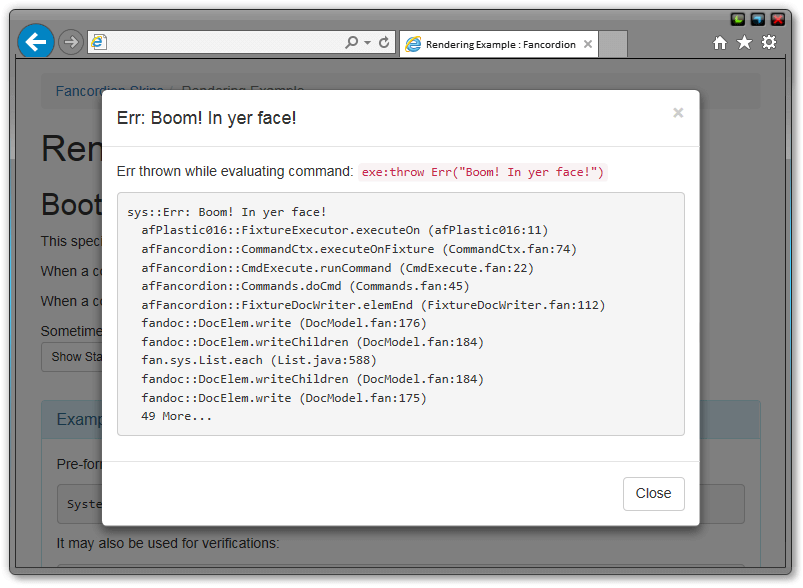Fancordion BootstrapUser Guide
Overview
Fancordion is a highly skinnable Test by Example testing framework.
Fancordion Bootstrap provides Bootstrap and Bootswatch skins for Fancordion test results.
Fancordion Bootstrap is bundled with skins for Bootstrap v3.3.5.
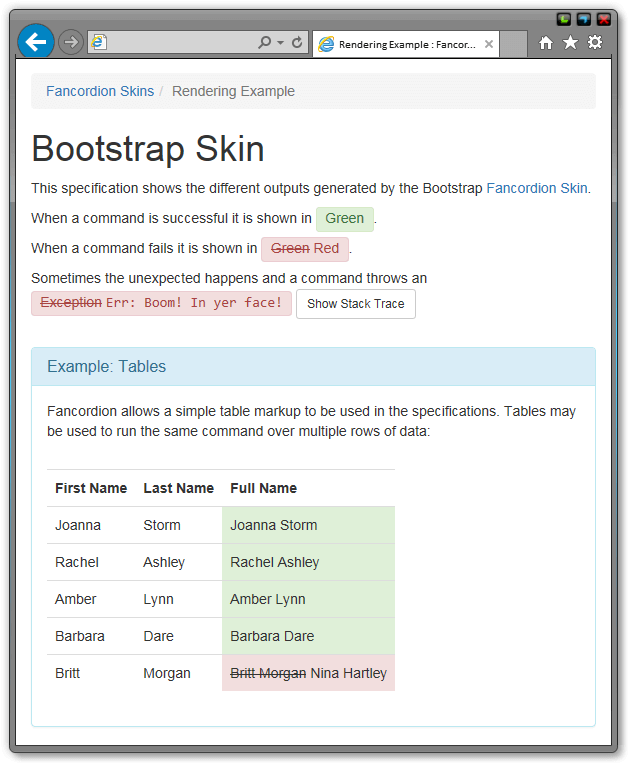
Quick Start
- Create a text file called
BootstrapFixture.fanusing afFancordion using afFancordionBootstrap
** Bootstrap Fixture** #################**** This simple fixture is rendered with the Bootstrap skin.**** Example** -------** Fancordion says, [Hello World!]`verifyEq:greeting()`**class BootstrapFixture : FixtureTest { override FancordionRunner fancordionRunner() { FancordionRunner() { it.skinType = BootstrapSkin# } } Str greeting() { "Hello World!" } } - Run
BootstrapFixture.fanas a Fantom test script ( fant ) from the command prompt:C:\> fant BootstrapFixture.fan -- Run: BootstrapFixture_0::BootstrapFixture.testFancordionFixture... Pass: BootstrapFixture_0::BootstrapFixture.testFancordionFixture [0] [info] [afFancordion] C:\temp\fancordion\from-script\BootstrapFixture.html ... Ok Time: 691ms *** *** All Fixtures Passed! [1 Fixtures] ***
- View the generated fixture result file:
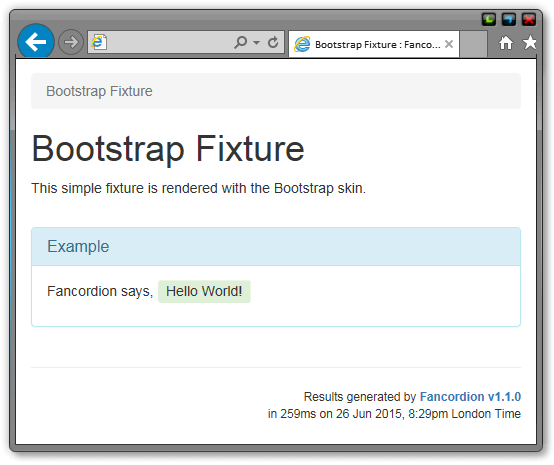
Usage
Bootstrap Skins
To use the vanilla Bootstrap skin, set the skinType field on FancordionRunner:
using afFancordion using afFancordionBootstrap** My Fixtureclass BootstrapFixture : FixtureTest { override FancordionRunner fancordionRunner() { FancordionRunner() { it.skinType = BootstrapSkin# } } ... }
To use the themed version of Bootstrap, set the gimmeSomeSkin field instead:
it.gimmeSomeSkin = |->FancordionSkin| { BootstrapSkin(true) }
Bootswatch Skins
Fancordion Bootstrap is also bundled with Bootswatch skins. To use, set the gimmeSomeSkin function on FancordionRunner:
using afFancordion using afFancordionBootstrap** My Bootswatch Fixtureclass BootswatchFixture : FixtureTest { override FancordionRunner fancordionRunner() { FancordionRunner() { it.gimmeSomeSkin = |->FancordionSkin| { BootswatchSkin("Cyborg") } } } ... }
The Bootswatch skinName may be one of:
CeruleanCosmoCyborgDarklyFlatlyJournalLumenPaperReadableSandstoneSimplexSlateSpacelabSuperheroUnitedYeti
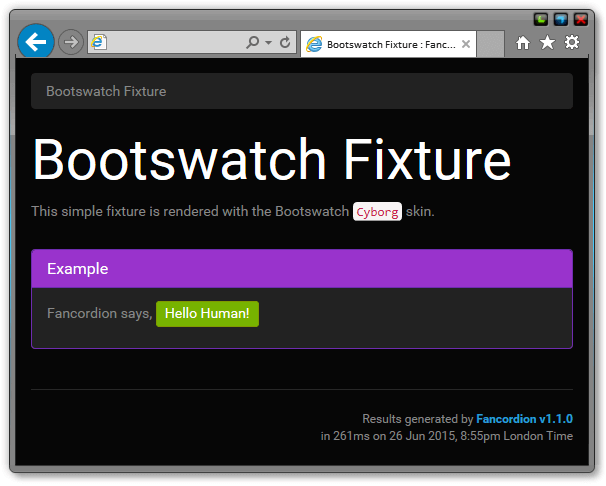
Error Modals
Should an error be thrown in your Fancordion fixture, a Show Stack Trace button is shown next to the command in error which, when pressed, displays a modal dialogue with the stack trace.