EggboxUser Guide
Overview
Eggbox is a website for uploading, viewing and downloading Fantom pods. Eggbox is fanr compatible and backed by MongoDB.
To see Eggbox in action, visit https://eggbox.fantomfactory.org/.
Use Eggbox to host your very own pod repository, be it at home or at work! Eggbox is easy to setup and simple to configure.
Eggbox features:
- Editable Pod properties
- Enhanced Fandoc documentation
- syntax highlighting
- table support
- link to images in pods
- broken link reporting
- Atom (RSS) feeds for individual pods
- Open Graph markup on pod summary pages
- Sitemap XML generation
- Basic Gravatar integration
Quick Start
- Start an instance of MongoDB:
C:\> mongod MongoDB starting db version v3.0.5 waiting for connections on port 27017
- If Eggbox was installed as a pod, start the website with:
C:\>fan afEggbox 8069 ___ __ _____ _ / _ | / /_____ _____ / ___/__ ___/ /_________ __ __ / _ | / // / -_|/ _ /===/ __// _ \/ _/ __/ _ / __|/ // / /_/ |_|/_//_/\__|/_//_/ /_/ \_,_/__/\__/____/_/ \_, / Alien-Factory BedSheet v1.4.12, IoC v2.0.10 /___/ IoC Registry built in 303ms and started up in 892ms Bed App 'Eggbox' listening on http://localhost:8069/Or if using the Eggbox standalone application, just run the script. (Edit the script to change the port.)
- Point your browser to http://localhost:8069/ and Job Done!
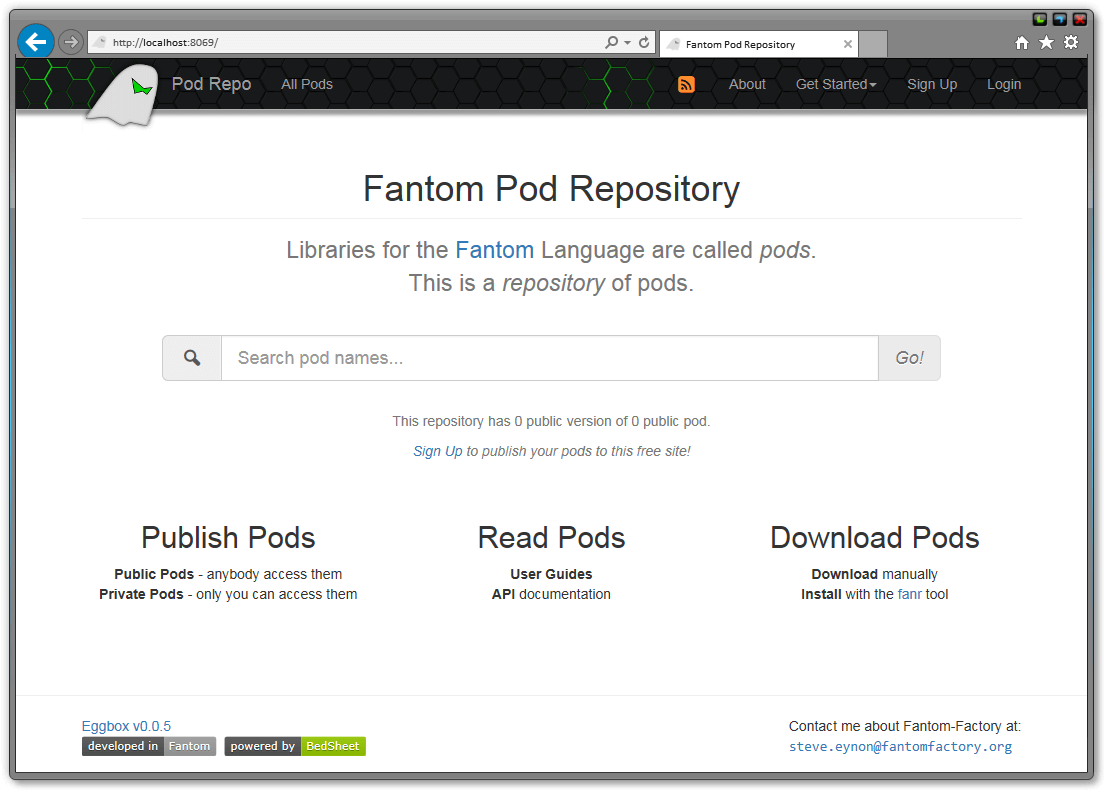
Standalone Installation
Eggbox may be run as a (portable) standalone application without the need to have Fantom installed. Just download the .zip file from Eggbox Downloads Page, extract, and run the bundled script.
Note that the standalone application does require java to be installed and available on the command line.
Configuration
The website is configured with various properties which may be set as environment variables, or overridden by a config.properties file. The config.properties should be in the current / same directory that the website is started in.
MongoDB URL
This defines the MongoDB instance Eggbox should connect to. It takes the form of the standard MongoDB connection URL:
afEggbox.mongoDbUrl = mongodb://db1.example.net:2500/?connectTimeoutMS=30000
Defaults to mongodb://localhost:27017/eggbox
Public URL
The public URL is used in Sitemap generation, Atom (RSS) feeds, og:image meta tags, and other components that require an absolute URL. It is used to set the BedSheet host config property.
afEggbox.publicUrl = http://eggbox.fantomfactory.org
Defaults to http://localhost:<port>
Contact Details
The contact details, as shown as a link in the bottom left hand corner of all Eggbox pages, are set via the following properties:
afEggbox.contactName = Micky Mouse afEggbox.contactEmail = micky.mouse@disney.com
Contact details are disabled by default.
Google Analytics
If the following properties are set then, Google's Universal Analytics script is included on all public pages.
afEggbox.googleAccNo = XX-99999999-9 afEggbox.googleAccDomain = //eggbox.fantomfactory.org/
See Google Analytics's Pod for more details.
Google analytics is disabled by default.
Error Reporting
Eggbox can email a detailed error report whenever an unhandled error occurs on the server. To enable, set the following properties:
afEggbox.errorEmails.smtpHost = mail.example.com afEggbox.errorEmails.smtpPort = 25 afEggbox.errorEmails.smtpUsername = micky.mouse afEggbox.errorEmails.smtpPassword = password afEggbox.errorEmails.smtpSsl = false afEggbox.errorEmails.sendTo = micky.mouse@disney.com
Email sending is disabled by default.
Event Logging
Eggbox can log events to MongoDB. To enable, set the following properties to true:
afEggbox.logDownloads = true afEggbox.logActivity = true
The event info is not currently used, but may be used to present statistics in future repository releases.
Event logging is disabled by default.
Admin User
The admin user has access to, and may edit, all pods. The admin user is any user with the same email address as this property.
afEggbox.adminEmail = micky.mouse@disney.com
The admin user is disable by default.
Auto Login
If this property is set, then should anyone visit a private URL, they will be automatically logged in as this user.
afEggbox.autoLoginEmail = micky.mouse@disney.com
Note that the user must already exist on the system.
Auto login is disabled by default.
TIP: By setting
afEggbox.adminEmailandafEggbox.autoLoginEmailto the same email address (and having people bookmark a private URL such as/my/pods) you create an open pod repository accessible to all.
About Page
Eggbox may have an optional About page. To enable, create an about.fandoc file in the current / same directory that the website is started in, next to config.properties. Existence of this file enables the About link in the top nav bar. The file is rendered as the About page.
The About page is disabled by default.
Environment Overrides
Sometimes it is convenient to have different configurations for different environments, such as dev or test. All the Eggbox properties may have environment specific properties that override the normal properties. Just prefix them with the environment:
afEggbox.mongoDbUrl = mongodb://localhost:27017/eggbox dev.afEggbox.mongoDbUrl = mongodb://localhost:27017/eggbox-dev test.afEggbox.mongoDbUrl = mongodb://localhost:27017/eggbox-test
Using the properties above will make Eggbox connect to the eggbox database by default, but it will connect to eggbox-dev in a dev environment and to eggbox-test in test.
The environment is set via the command line env argument:
C:\>fan afEggbox -env test 8069
Note that all Eggbox properties may be overridden in the same manner.
Sample config.properties
Here is a sample config.props for you to cut'n'paste. Uncomment / remove the leading # symbol, from any line you wish to use.
# config.properties for Eggbox # **************************** # # See http://eggbox.fantomfactory.org/pods/afEggbox # #afEggbox.mongoDbUrl = mongodb://localhost:27017/eggbox #afEggbox.publicUrl = http://example.com #afEggbox.contactName = Micky Mouse #afEggbox.contactEmail = micky.mouse@disney.com #afEggbox.googleAccNo = XX-99999999-9 #afEggbox.googleAccDomain = //example.com/ #afEggbox.errorEmails.smtpHost = mail.example.com #afEggbox.errorEmails.smtpPort = 25 #afEggbox.errorEmails.smtpUsername = micky.mouse #afEggbox.errorEmails.smtpPassword = password #afEggbox.errorEmails.smtpSsl = false #afEggbox.errorEmails.sendTo = micky.mouse@disney.com #afEggbox.logDownloads = true #afEggbox.logActivity = true #afEggbox.adminEmail = micky.mouse@disney.com #afEggbox.autoLoginEmail = micky.mouse@disney.com
Acknowledgements
The following, non-Fantom, libraries and services are used by Eggbox:
- AnchorJs
- Bootstrap
- D3.js
- Gravatar
- Jasny Bootstrap Row Link
- jQuery
- jQuery Throttle / Debounce
- RequireJs
- Shields.io
- Tinysort
Cheers!